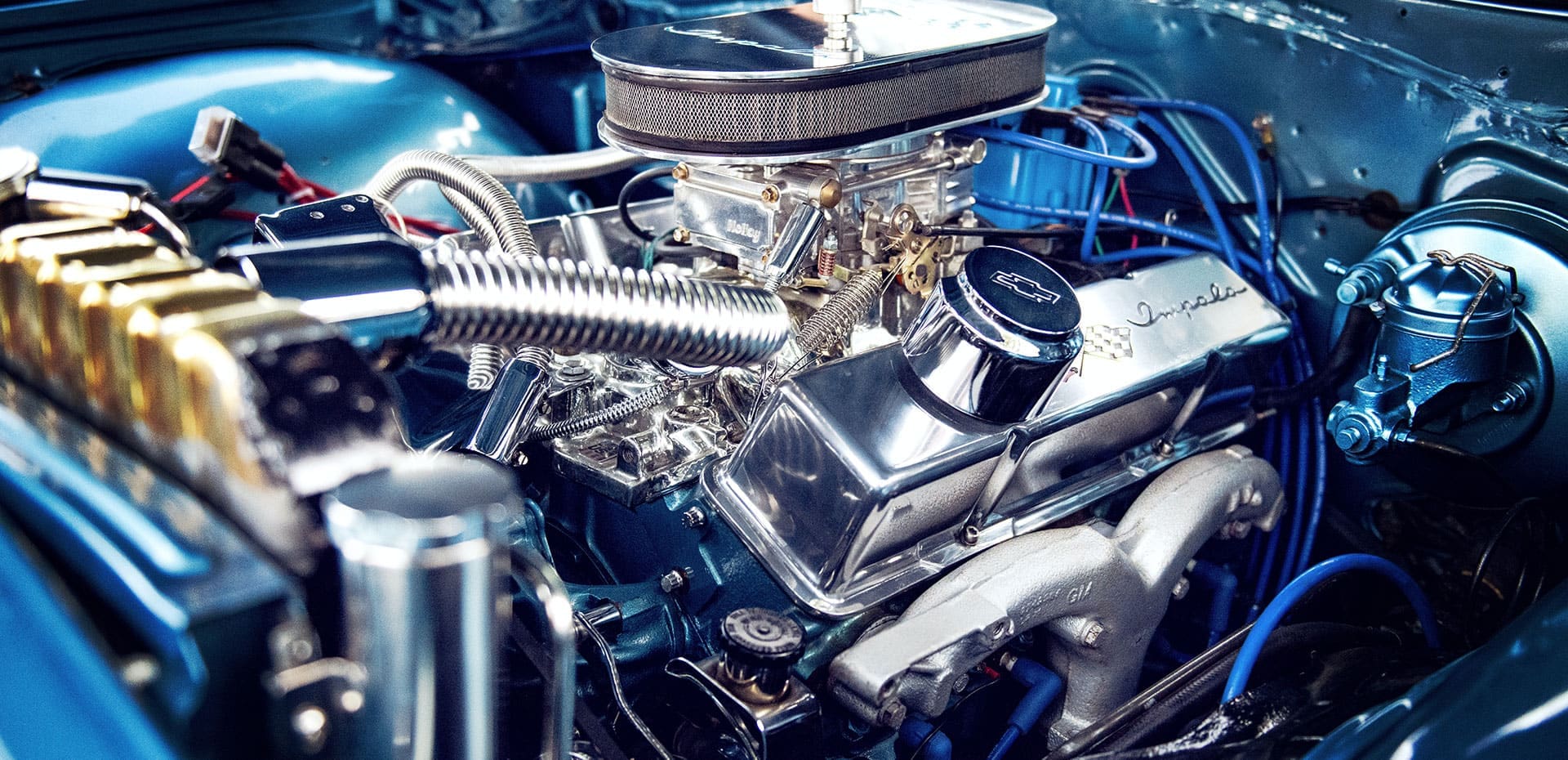You have a new business website and it’s starts out running like a well oiled machine!
Unfortunately, most people don’t think about regular website maintenance, or website support, until they’re having an issue.
Think about the average value of one of your customers, and then think about the potential revenue loss of being off-line. I’m sure you’ll agree, the potential is high.
This is why I’m going to tell you why it’s important for your business to put in place a website maintenance plan to care for your #1 online business asset (your website) and how to keep it open for business.
You can perform this function yourself, or have it performed regularly and efficiently by a dedicated resource. Whichever route you choose, it’s important to keep your website running quickly, securely and in top shape.
Five reasons why you should put an ongoing care plan in place for your website
Many people think that once their website is live, that it, it’s good to go indefinitely.
This simply isn’t the case because hackers and viruses are always evolving. You really need to protect your website, business and your customers, and regular website maintenance can help you accomplish this.
My top reasons to have a care plan in place for your business website:
1. Regular maintenance improves your website’s security
Improving your website’s security is arguably one of the strongest driving forces for businesses to put in place an ongoing care plan for their business website.
According to Business Wire 291 digital data records are stolen every second, that’s over 25,000,000 data breaches per day. This doesn’t just affect enterprise level businesses, data compiled by SCORE shows 43% of cyber attacks target small business.
And a Hubspot Consumer Survey showed that in Australia 77% of potential customers will avoid sites if they believe they’re not secure, this could amount to the loss of a large chunk of potential business. By putting in place a structured website maintenance plan, you can test your website regularly for any weak points, or potential security breaches, and quickly address them.
We all love the power, flexibility and scalability of WordPress, after all, WordPress runs over 33% of internet websites. But it’s robustness is often taken for granted, and according to their own statistics, 57% of these websites currently run on outdated versions of PHP (the code used to make your website) increasing the risk of exposure to attacks. Performing regular maintenance on your site will keep your platform WordPress up to date and better protected.
2. Regular maintenance can improve usability and loading speed
The bounce rate for your website refers to people who click on your website, go to the landing page, and either leave right away or don’t click anywhere else. Over time, your website’s performance can slow down, and usability decreases. This can increase your bounce rate, and Google will penalise you for it.
Your website should avoid broken or outdated links, load quickly and be set up in a way that makes sense. According to Google research, 40% of people abandon a website that takes more than 3 seconds to load and over 50% of all users want mobile sites to load within 3 seconds or they move on (the reality is that the average website loading time is far longer than that). Maintenance, alongside additional speed tools, can help get rid of things that may make your website sluggish, or slow down your loading times.
3. Regular maintenance can drive search engine traffic and rankings
When you add new content to your website, the search engine bots pick up on it. They look for up to date content, and they reward sites who routinely update content (“quality” content), by raising their rankings. As you get higher in the rankings, more organic traffic should start to stream into your website, resulting in the potential for more leads and sales.
4. Regular maintenance allows you to backup and restore your most recent files
A good maintenance plan for a website should include backing up your important data and files daily (for eCommerce websites, even more often). A good backup of files and database will give you everything you need to fix your website without having to go back to square one if you suffer an attack by malware or other threats.
5. Regular maintenance improves customer experience
Having a well-maintained and updated website (including adding valuable content) can help draw new customers to your business, your products, or services. You want your website to centre around your customer’s experience, and you can do this by checking key points of contact during your maintenance. For example, make sure there is a compelling call-to-action, contact forms load and send, your email, phone and address are current (and linked correctly), and your products/service descriptions and pricing are correct.
To maintain, or not maintain?
The choice is the same for every site owner, spend a bit of time and resources each month to ensure you are up to date, versus the potential loss you will face if your customers encounter a bad experience, or you become the recipient of an attack.
Five elements to add to your own website maintenance plan
If you don’t currently conduct regular website maintenance (but you want to start one), here are five quick tips to help you effectively keep your website running as smoothly as possible.
- Setup a daily backup schedule to keep your website database and files up to date. Best practice is to store these away from your website hosting platform so that you have a secure backup if your website hosting platform goes down. We recommend WordPress’s UpDraft Plus.
- Murphy’s law – Whatever can go wrong, will go wrong. With due diligence, you try to reduce the odds. Put a simple disaster recovery plan in place, which should include (amongst other things) having support resource available and on-hand when you need them most.
- If your website platform is WordPress, schedule at least monthly updates of the WordPress platform, your plugins and your theme (as applicable).
- Continually monitor your website for security breaches and risks. Have a plan in place to fix these risks, or breaches, if something happens.
- Put together a calendar of regular content updates. This should include blog posts, adding new projects, testimonials and new (or updated) services. Stick to this calendar because it will help keep your website fresh and current.
Don’t want to do it yourself? Here’s how Kicking Pixels can help maintain your website
We understand that you’re busy running your business and you may not have the time to create and maintain your website and perform regular maintenance.
At Kicking Pixels, we offer website care plans starting at just $99 per month, that will take care of all of your regular website maintenance.
Our Website Care Plans cover maintenance services, time, tools and insights, plus a monthly report that keeps our clients fully informed of all maintenance that has been performed on their website each month.
- Daily off-site backups: We backup and store your files and data in secure offsite storage on a daily basis. You then contact us if you’d like or need us to restore your website to a previous version.
- Regular software updates: We perform regular updates to your website’s WordPress Core and Plugins with the most up to date security patches.
- Security monitoring: We’ll help protect your website with comprehensive and ongoing security scans and monitoring.
- Performance scans & speed tests: You will get regular performance scans to check your website speed, helping to identify areas to optimize.
- Weekly form testing. If your forms don’t work, your enquiries and conversions evaporate. We check your forms weekly to make sure forms continue to work correctly.
- Uptime monitoring: Your site is checked for uptime every few minutes and we will know immediately when your site is down, and for how long.
- Broken link monitoring: We check to make sure there are no broken links on your site to affect your user’s experience
- Premium tools: You will get a suite of premium tools to help you speed up your website, we add extra layers of security and unearth insights into how visitors using your website.
- Knowledgeable local support: We’re only an email away. With a team on-hand to answer any questions you may have quickly and efficiently.
Contact Kicking Pixels
Are you ready to get your website in top working order and need help to protect both your business and customers against website issues your website will face, like loss from data breaches, security threats, losing conversions, or being off-line?
If you have questions about our web care packages or the services that we cover, don’t hesitate in getting in touch to see how we can support your website.